When Mosaic Reviews offered us the chance to review Homeschool Programming I jumped at the opportunity. My son is a gamer, and I'm not talking just a little bit of gaming I'm talking a big time gamer so I thought this would be a great opportunity for him to get his feet wet and learn how to actually make a computer video game. At first he was really excited but of course it takes some work, it's not actually a video game so then he wasn't as thrilled about the class. We took it slow only covering about 3 lessons a week and he gradually got more excited about this course.
Now, every morning he hops up looks at his schedule and rushes through breakfast because he just can't wait to start working on Kid Coder: Windows Programming for the day. He truly has found his calling and something that brings him joy, which makes me happy for him! Right now he's learning the following:
-Introduction to computer hardware, software and programming history
-Using the Microsoft Visual Basic 2010 Express development environment
-Managing numeric and text data
-Making decisions about program flow
-Obtaining and validating user input
-Working with numbers and math operations
-Working with strings (text)
-Learning how to debug (find errors in) your code
-Learning how to write loops to execute sections of code many times
-Working with arrays (sets of data)
-Publishing your programs to other computers
and last but not least
-Putting it all together – write a simple graphical game (this is the icing on the cake for Kylan!)
This class is recommended for 6th-12th graders. No previous skills are required except a basic working knowledge of how to use the computer. It does require a windows computer with CD-ROM. For more info and to purchase this product click on Kid Coder: Windows Programming. Here are a couple of different options for purchasing this program.
$70.00 KidCoder: Windows Programming (Course Only)
$85.00 KidCoder: Windows Programming (Course & Video)
$20.00 KidCoder: Windows Programming (Video Only)
Now that he's getting the hang of it and enjoying the class I think he'll find the second semester class even more exciting. *Completion of the first-semester KidCoder: Windows Programming course is a pre-requisite to starting this second semester course!
The 2nd semester is called
The 2nd semester is called
Kylan will be able to write basic games, learn game programming techniques and learn to use Visual Basic programming language. I know he's pumped up about writing his own games, fun times at the Wedemeyer house!
Pricing is the same as the previous program.
$70.00 KidCoder: Game Programming (Course Only)

Homeschool programming also offers both of the courses that I was just talking about in a bundle pack to save you some money! Pricing is listed below.
$120.00 KidCoder: VB Year Pack - (Courses Only)
$145.00 KidCoder: VB Year Pack - (Courses & Videos)
$30.00 KidCoder: VB Year Pack - (Videos Only)

Homeschool Programming also offers a series for teenagers that are interested in learning Java and Android programming. Take a peek by clicking here.
Pricing is the same as the previous program.
$70.00 KidCoder: Game Programming (Course Only)
$85.00 KidCoder: Game Programming (Course & Videos)
$20.00 KidCoder: Game Programming (Videos Only)
Homeschool programming also offers both of the courses that I was just talking about in a bundle pack to save you some money! Pricing is listed below.
$120.00 KidCoder: VB Year Pack - (Courses Only)
$145.00 KidCoder: VB Year Pack - (Courses & Videos)
$30.00 KidCoder: VB Year Pack - (Videos Only)
Homeschool Programming also offers a series for teenagers that are interested in learning Java and Android programming. Take a peek by clicking here.
Homeschool Programming has won so many awards that I can't list them all but you are welcome to check them out by clicking here.
To contact Homeschool Programming click on any of the following links:
Facebook
Twitter
Homeschool Programming's website
To see what other mom's have to say about Homeschool Programming head over to Mosaic Reviews!
To contact Homeschool Programming click on any of the following links:
Homeschool Programming's website
To see what other mom's have to say about Homeschool Programming head over to Mosaic Reviews!
Thanks for reading,

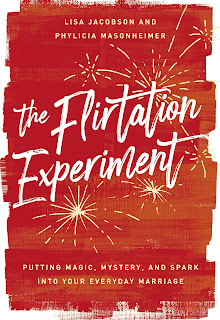
No comments:
Post a Comment